
Press Start Screen
Press start screen with Spiderman observing the city from a perch at the top of a building.

Press start screen with Spiderman observing the city from a perch at the top of a building.
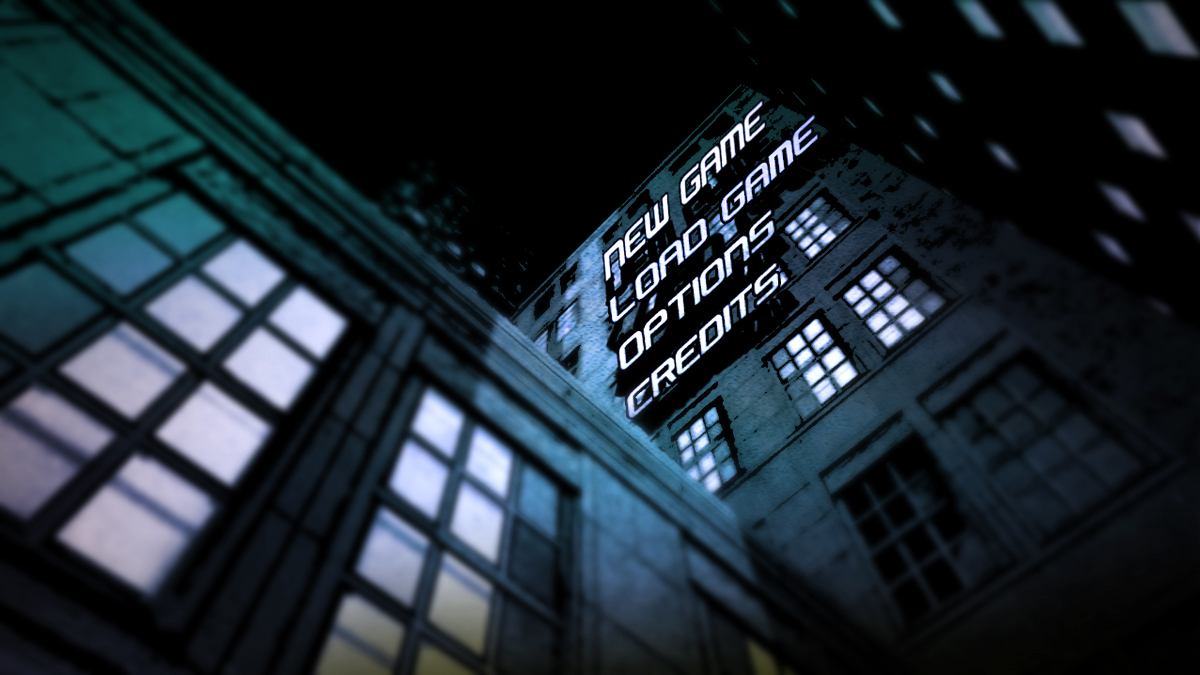
Presentation style for the main menu. Menus presented in more dynamic exaggerated angles as seen through Spiderman's eyes.

Journal screen where player would access game details and player statistics.
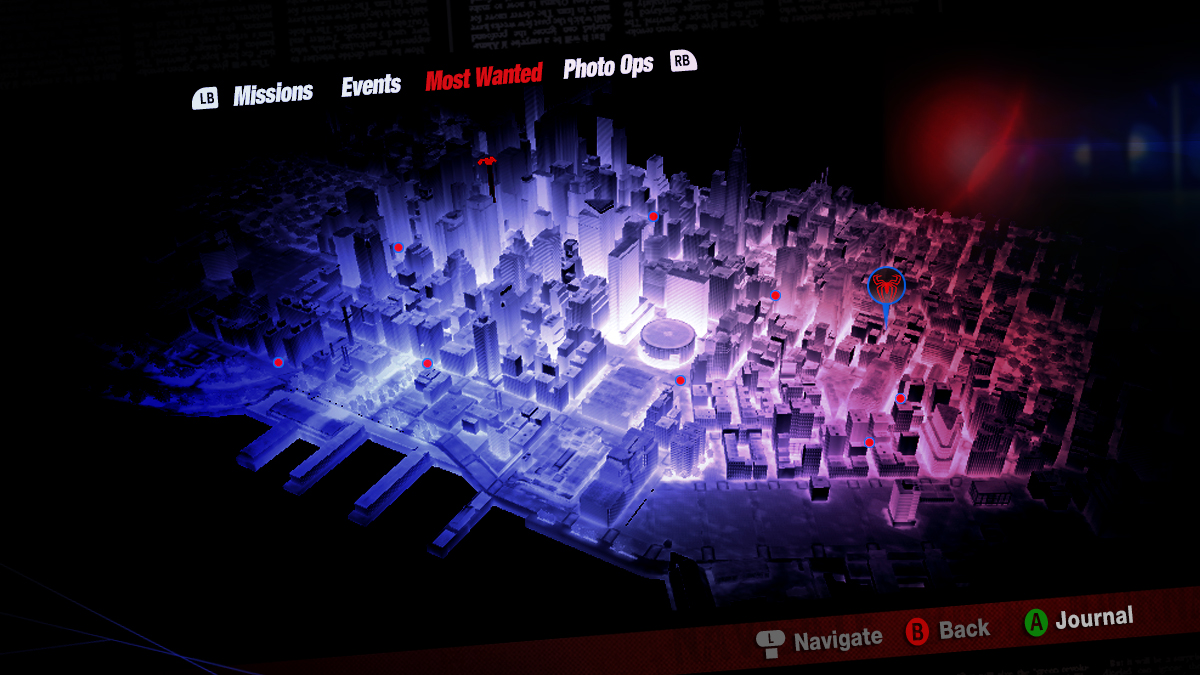
Player would be able to access objectives, and missions from a detailed 3D representation of the city.

A dynamic panel that provides detailed information about objectives and events.
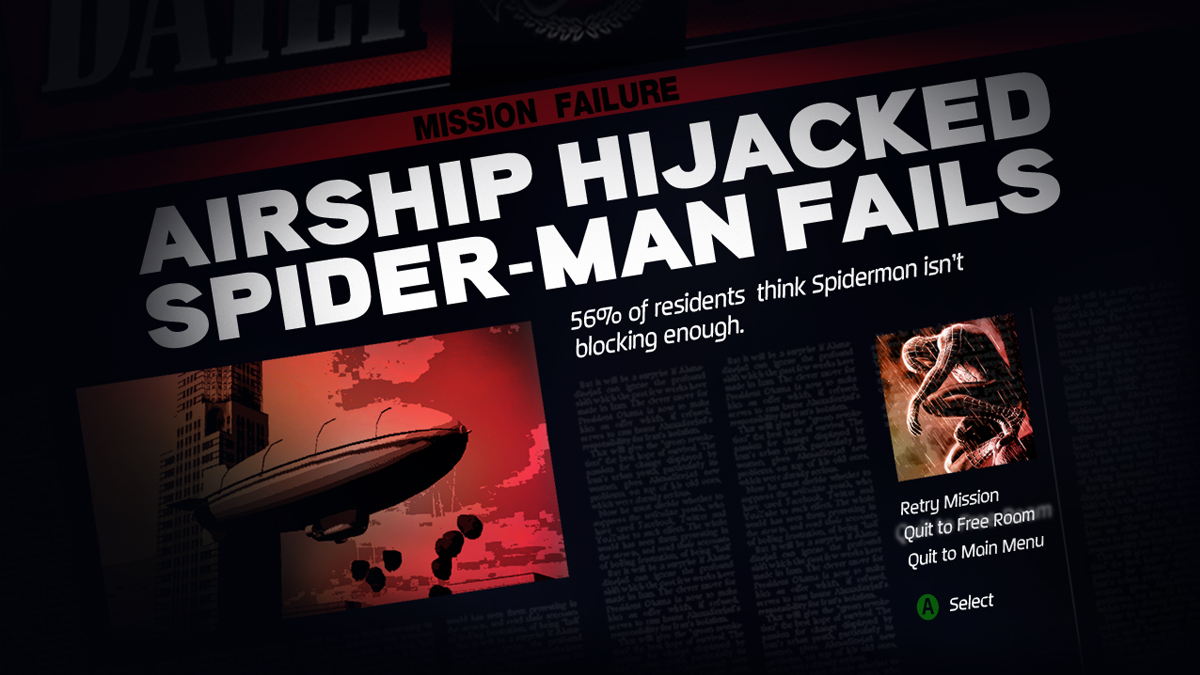
A mission summary presented in the style of the Daily Bugle newspaper. The summary would provide details of the completes mission as well as a navigation menu.
A transition animation once the mission has been completed. The game would capture the last seen of the mission then animate it as if it was an image within a newspaper. The mission details would then be presented as the rest of the newspaper content.

Player uses a type of vision mode 'Spidey Vision' to select a mission from a selectable tiled images.

HUD with health bar information and minimap displaying current location and current missions and objectives.