
Prototype 2 Logo Presentation Concept
Logo sequence concept incorporating 3D logos in the game level rendered in the menu presentation style.

Logo sequence concept incorporating 3D logos in the game level rendered in the menu presentation style.
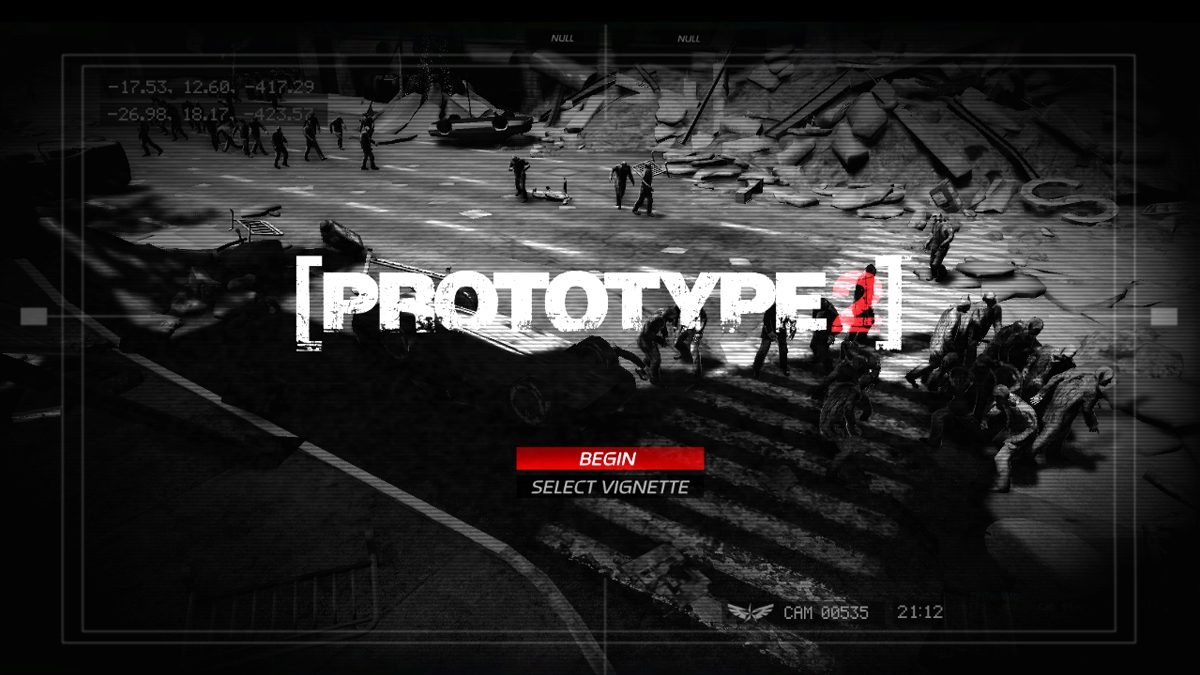
Press start screen using the security camera style of the menu presentation.
Menu motion concept exploring the presentation style of the security camera.

Main menu concept exploring the presentation style.

Alternate version of the main menu presentation style.

A grid selection menu.
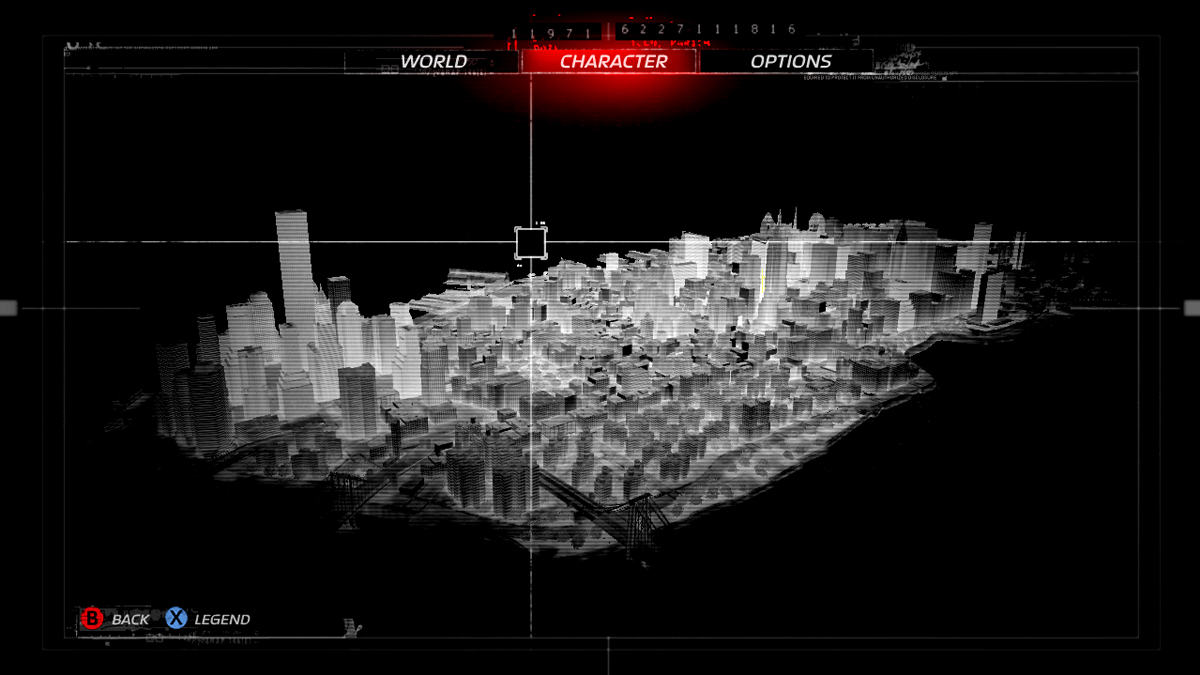
A side view of a 3D map pause screen with tabbed categories.

A top down view of a 3D map with tabbed categories.

Exploration concept for displaying player and enemy health.

A dynamic menu selection wheel for equipping a character power.
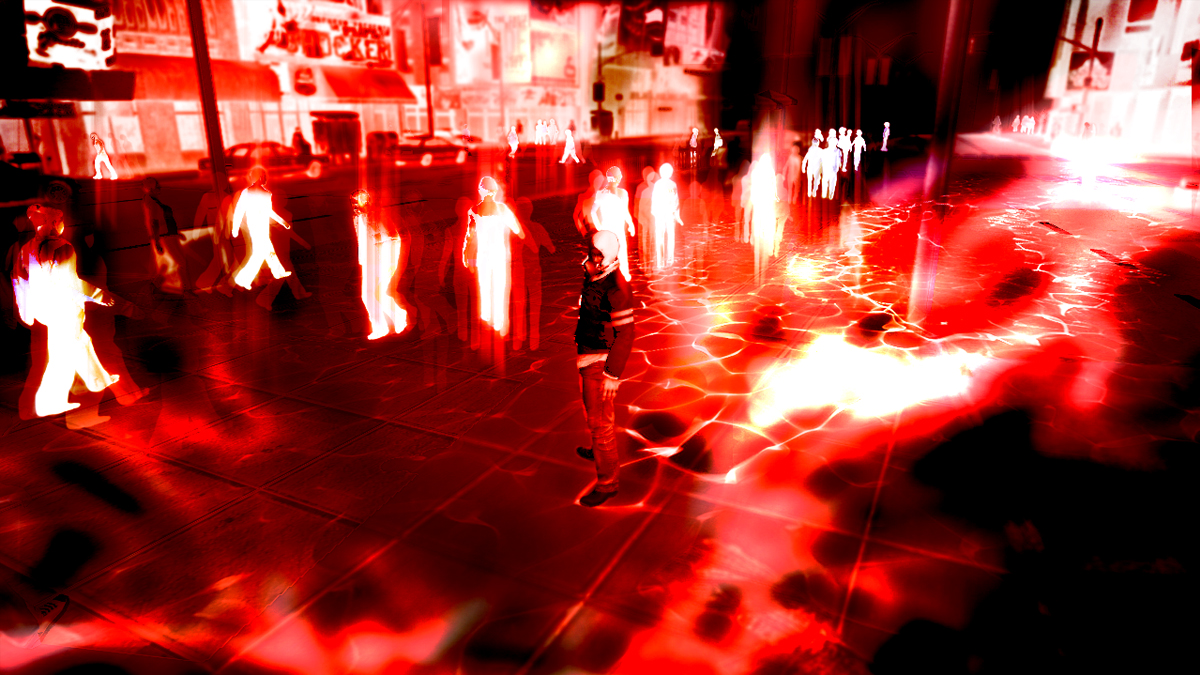
Rendering treatment for the Hunter vision mode. The presentation consists of an overall render style with individual paths on the ground that would lead to an objective.
Concept and visual treatment for the hunter pulse animation. Player activates a pulse that is sent out into the world to provide feedback on objectives and points of interest.
Looping animaitions on the Prototype Press Start screen.
Logo animation sequence for the company logos and game title.

Power upgrades menu.
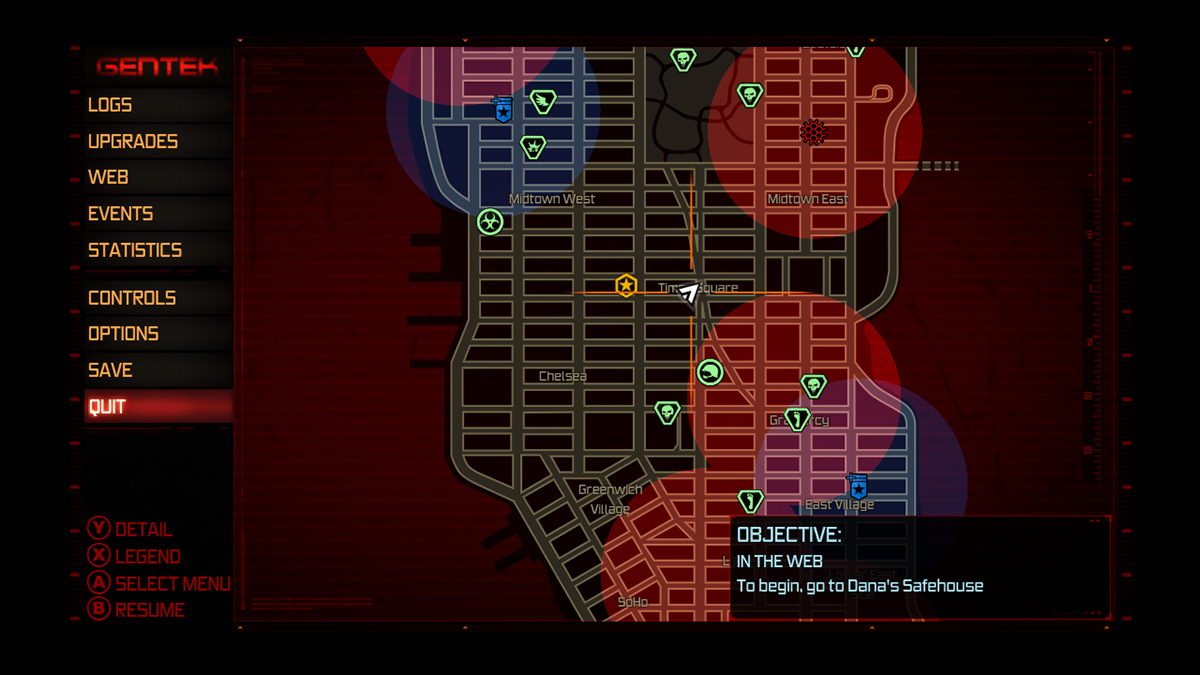
Map pause screen for player to access objectives, events, upgrade skills, adjust game settings, and save or quit.

Player can access and load saved games.