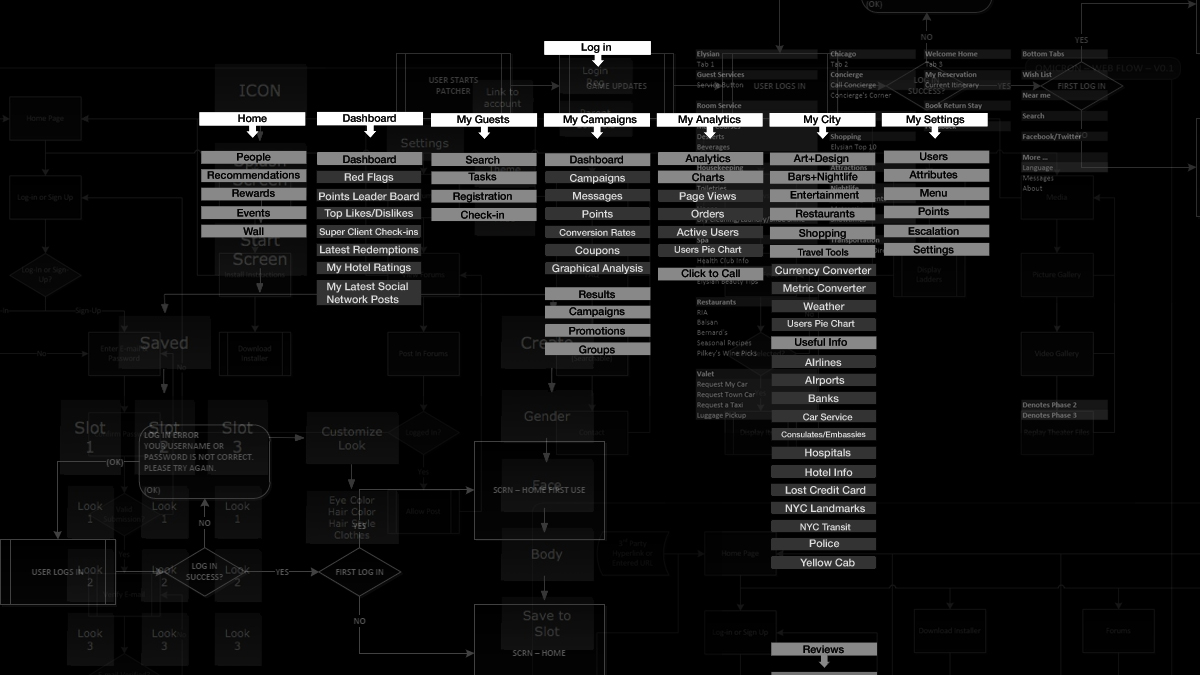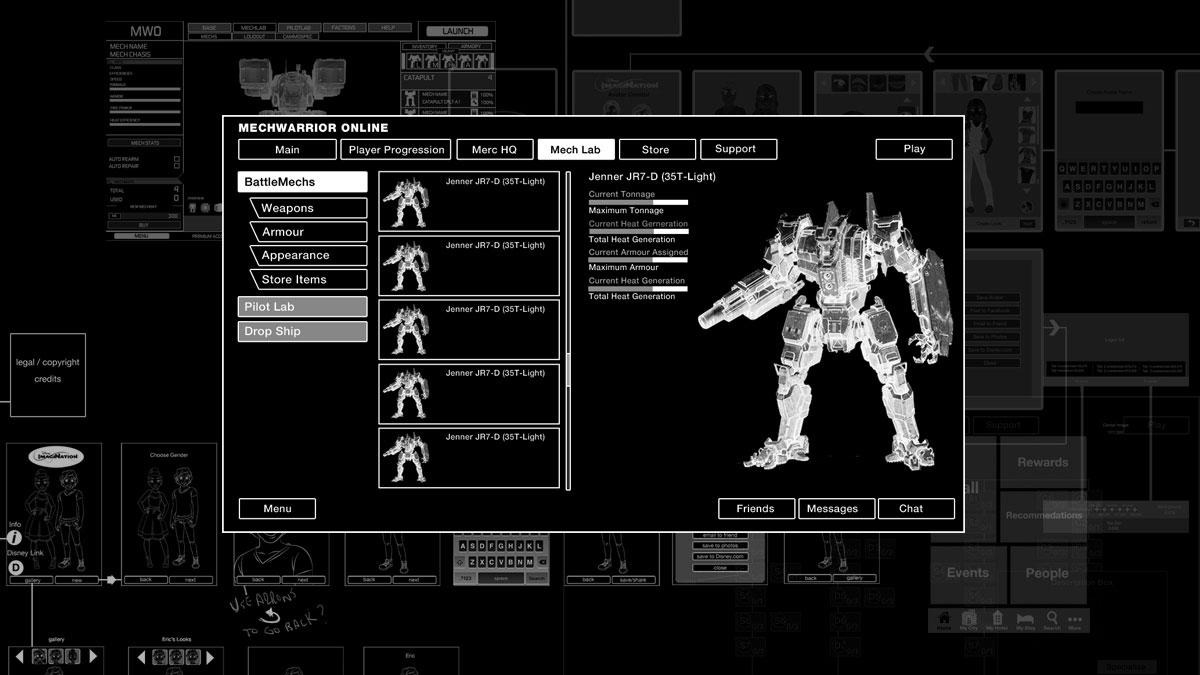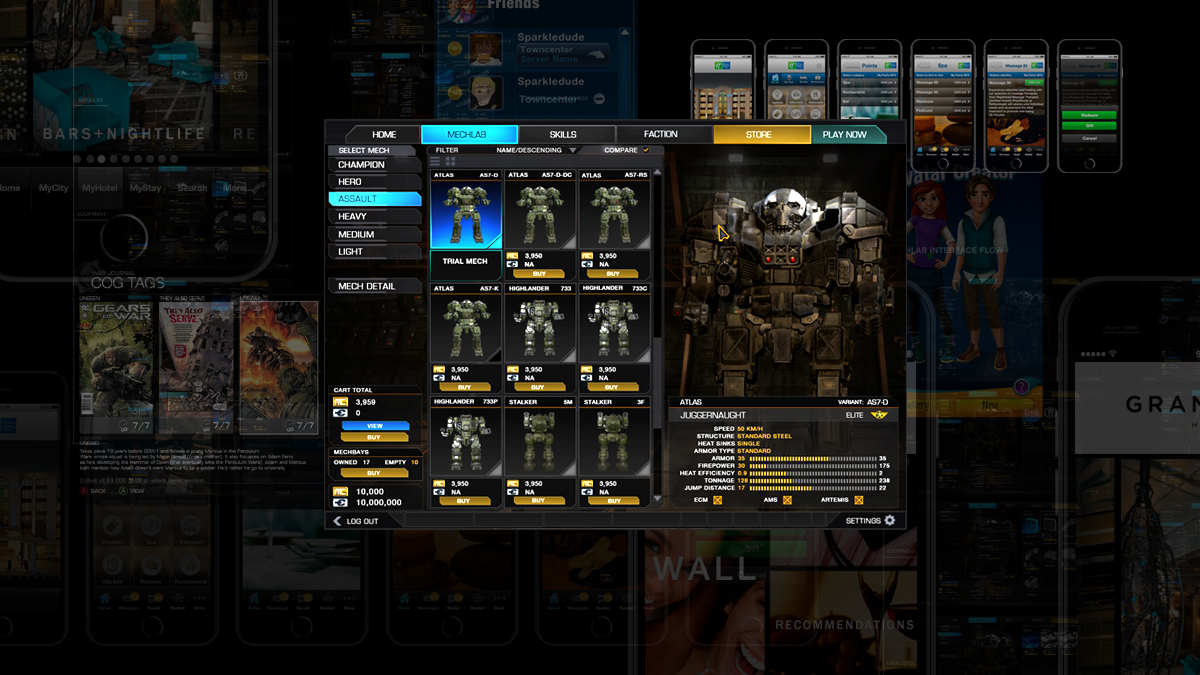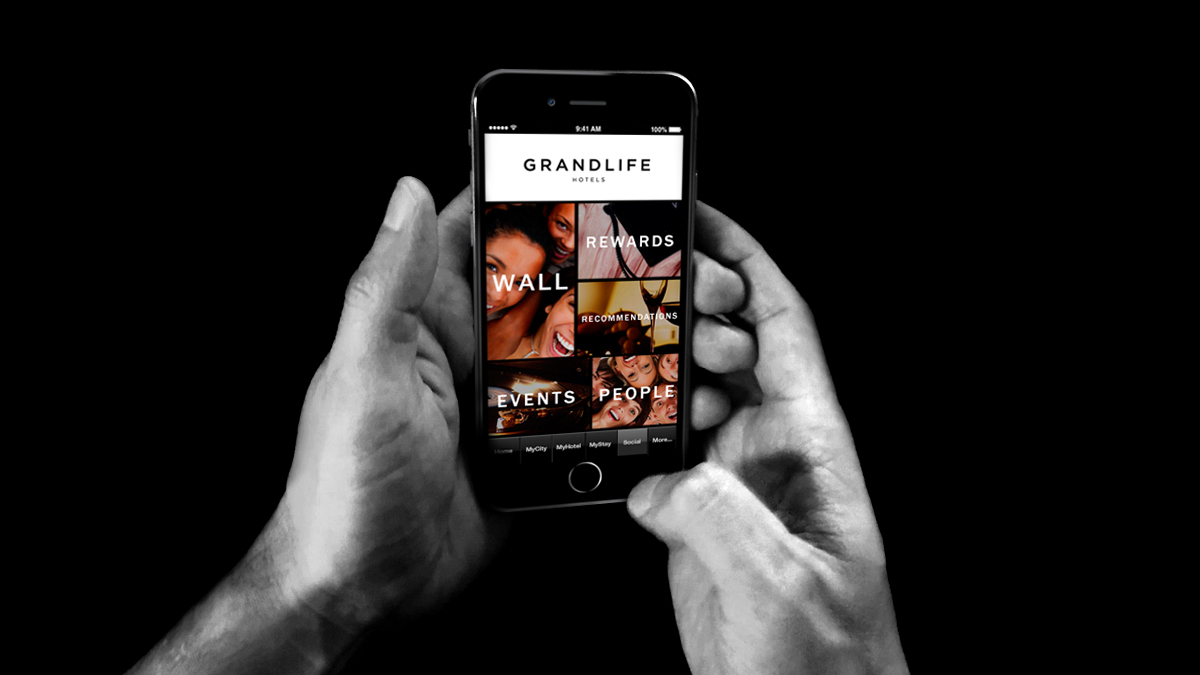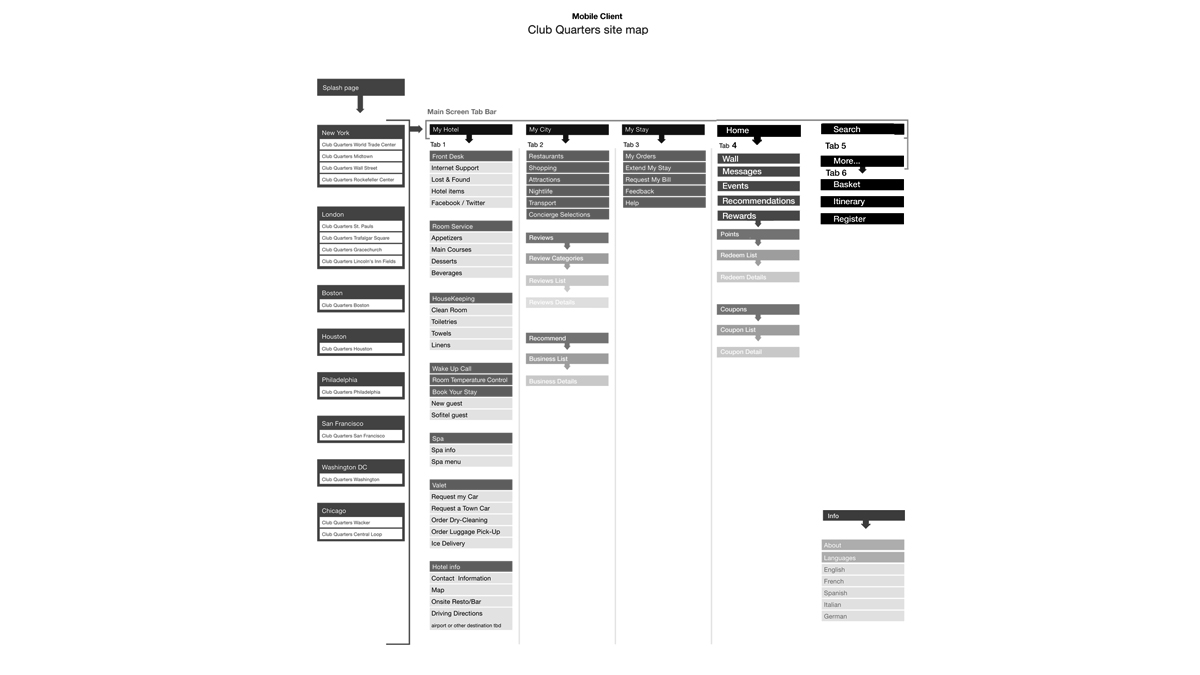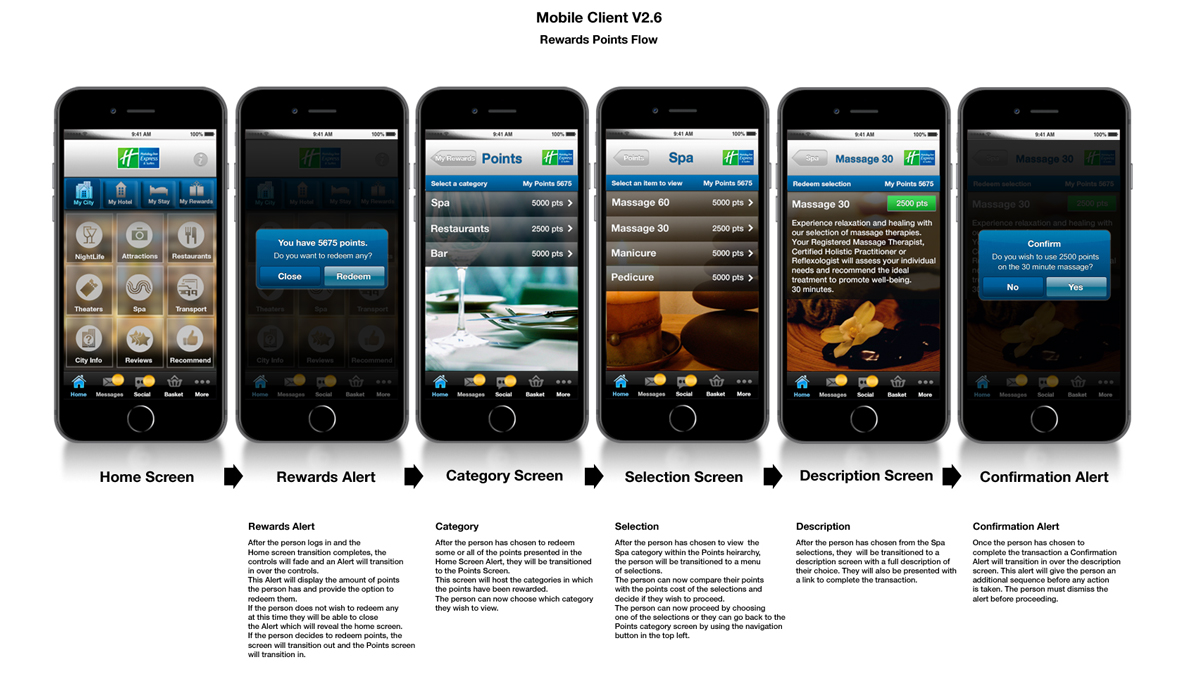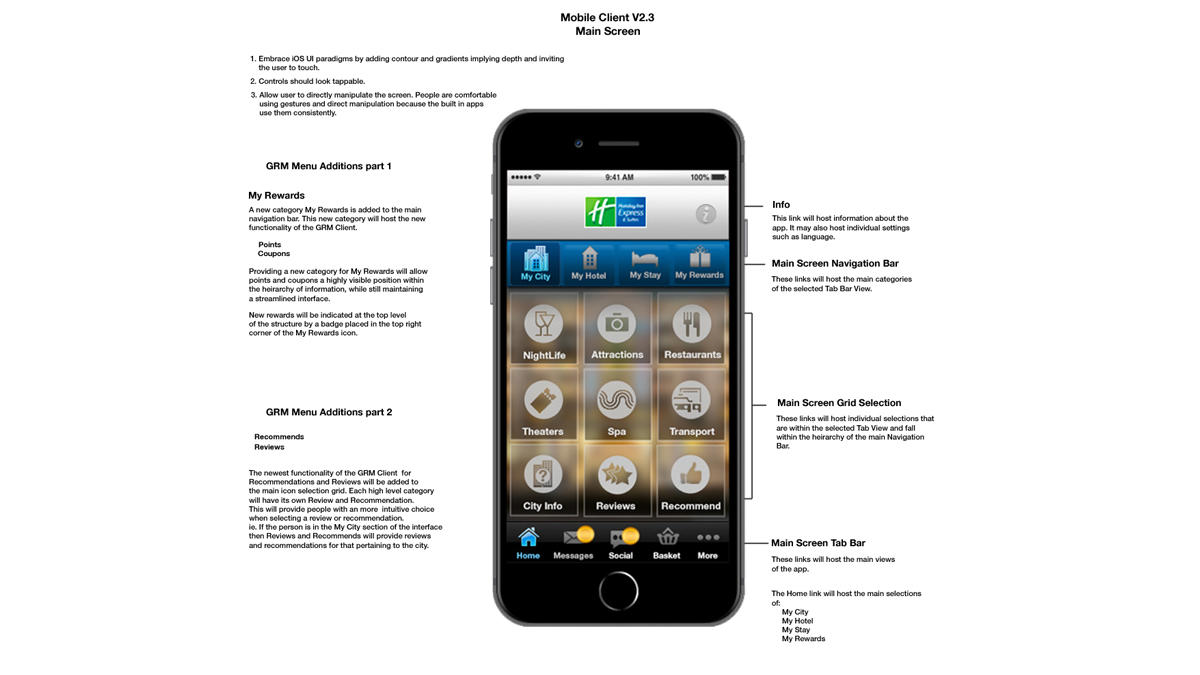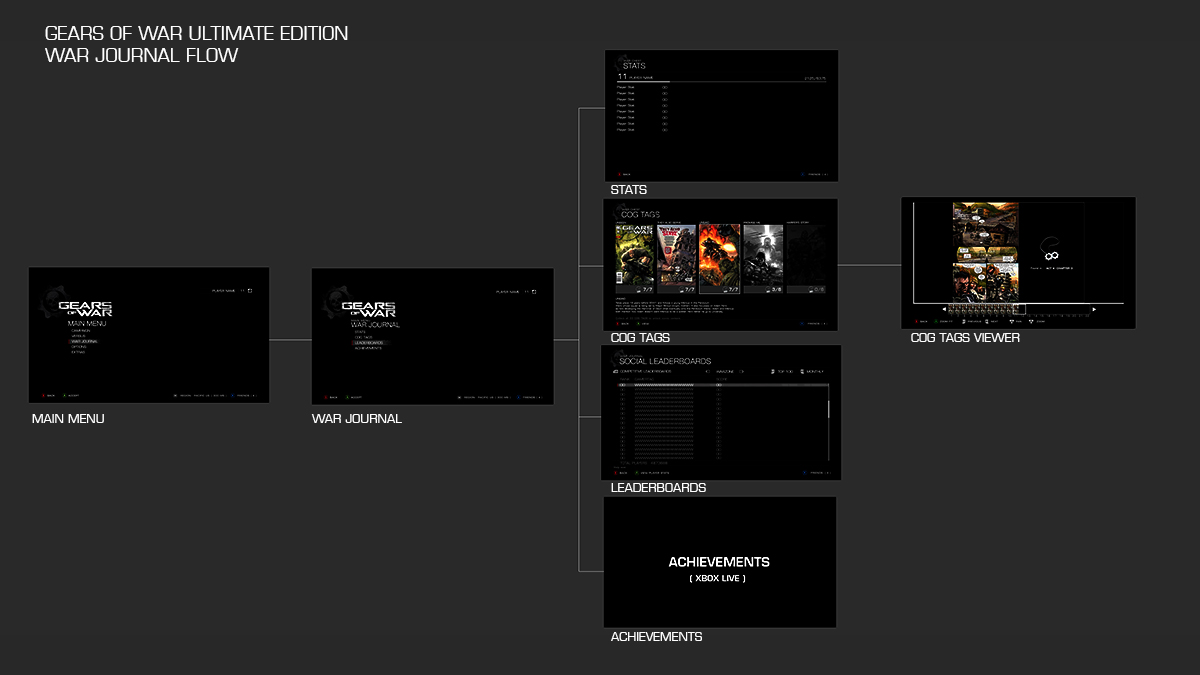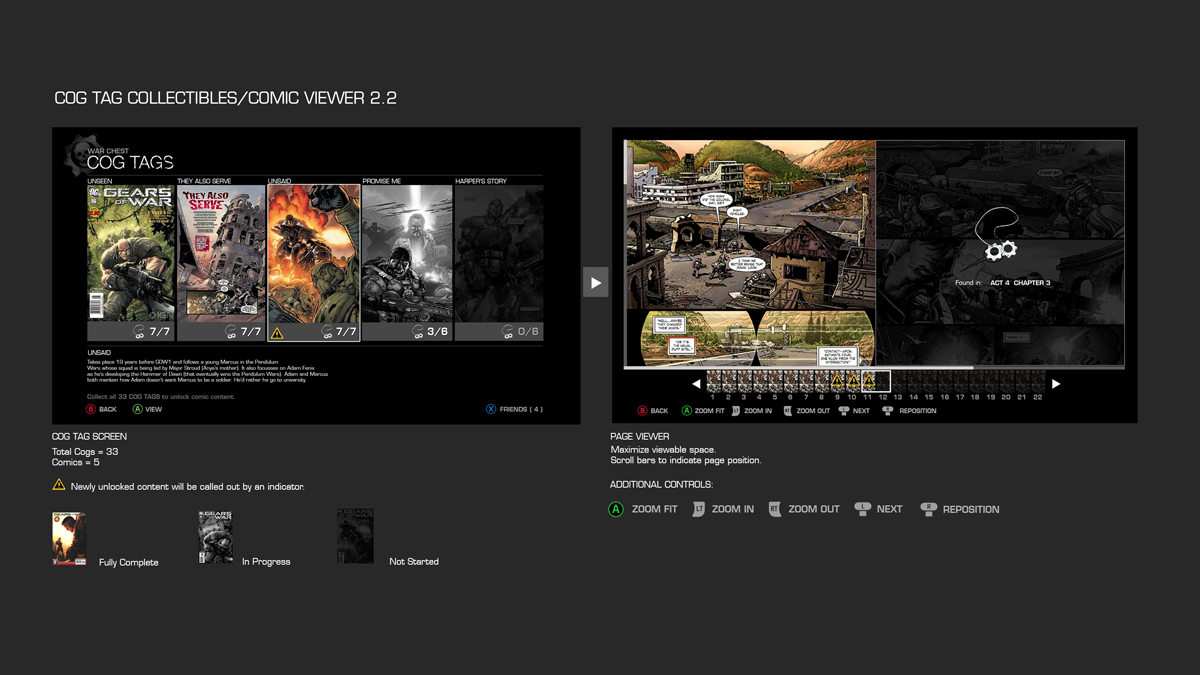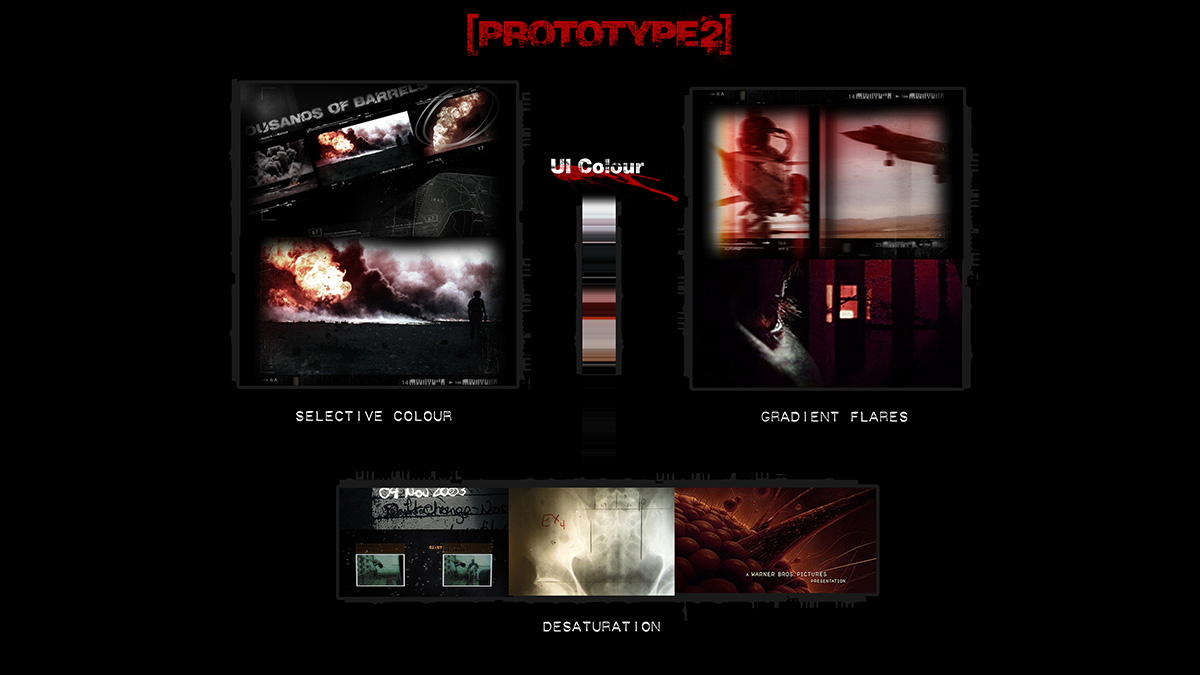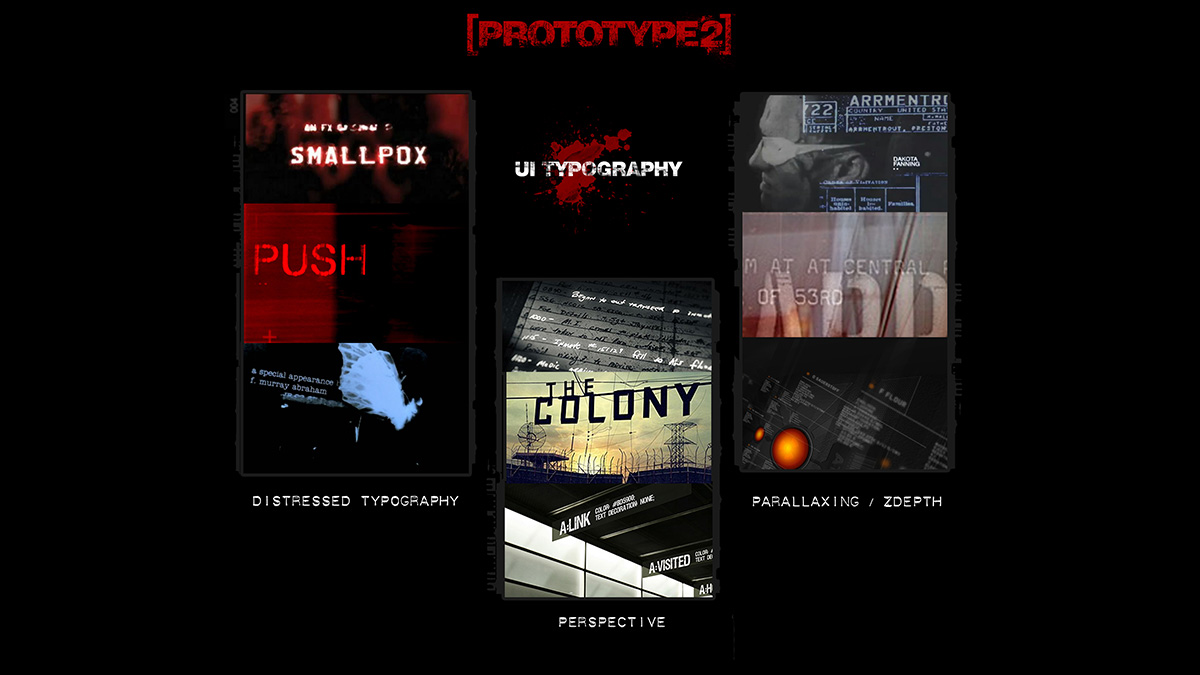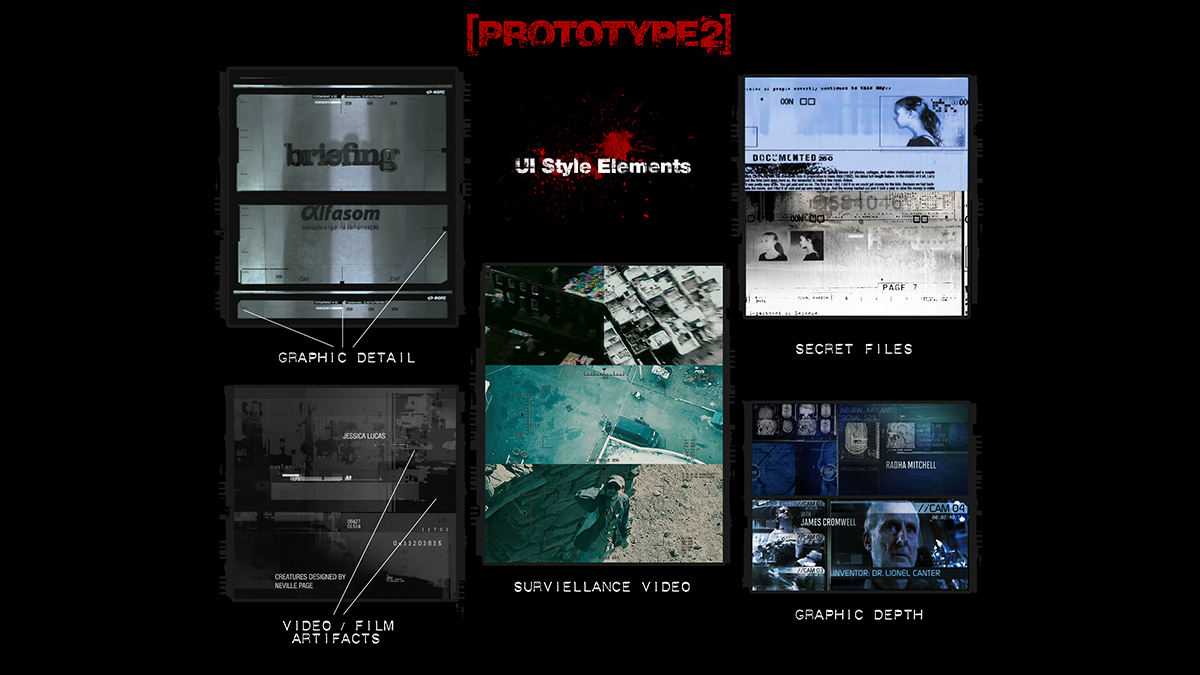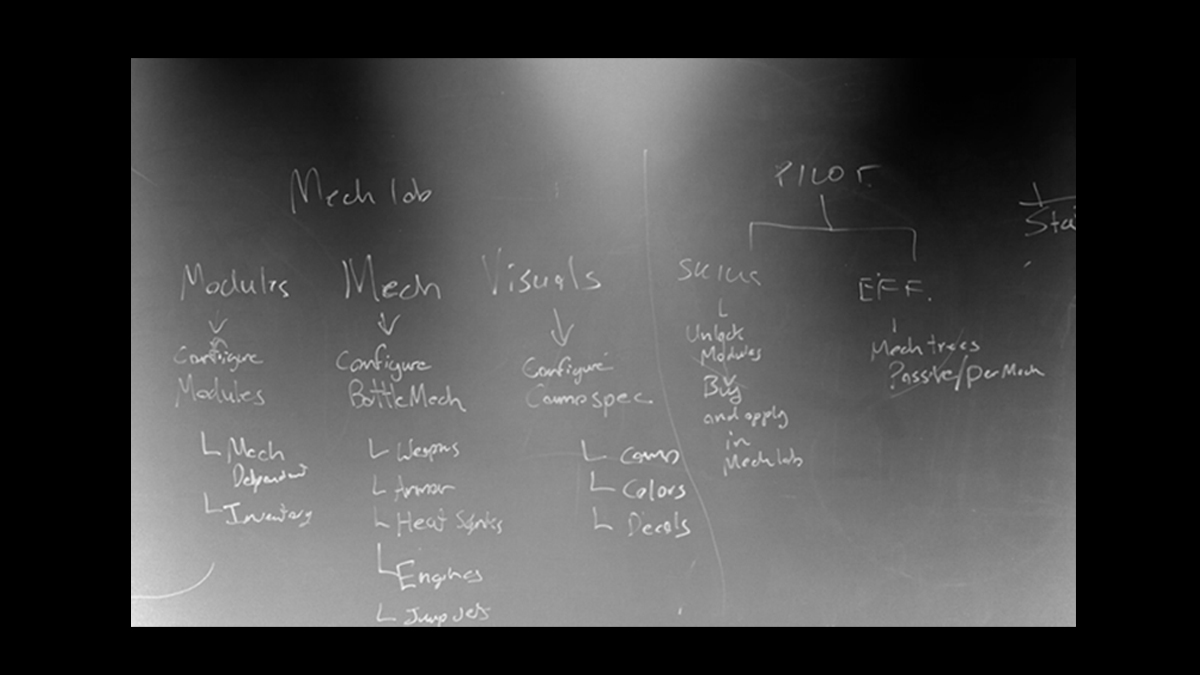
1. Purpose, Understanding, Requirements.
This is where it starts. Gather information about the project. Try and get enough information to understand the scope of the problem. - Develop an understanding of the needs and interests of the individuals using the interface.- Try to anticipate pain points and important touchpoints. - Generate as many ideas as possible, looking at the issues from all angles.- Identify opportunities from the information that has been gathered. - Research possible solutions by identifying the best practices in similar projects.